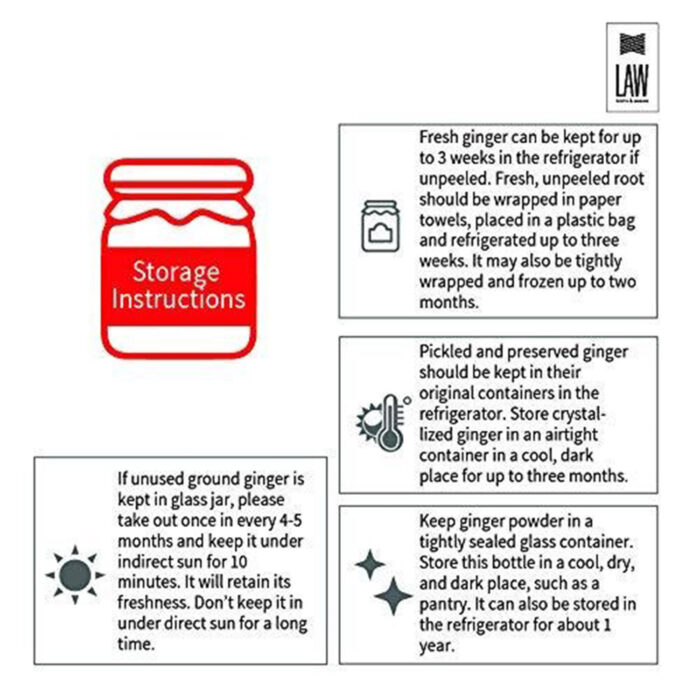
Apply Now



How to Remove a Hacker from My Phone: 5 Proven Methods for 2025
In today's digital age, smartphones are essential in our lives, holding valuable personal and sensitive information. However, the convenience of smartphones comes with considerable risks, including the possibility of hacking. Identifying the signs of phone hacking early on and effectively removing hackers is crucial to protecting personal data. In this article, we will explore proven methods to detect and remove a hacker from your phone while keeping your device secure in the future. Understanding how to secure your phone and recognizing signs of intrusion can empower users to take action promptly. This article is designed to provide actionable steps and robust strategies that can help you defend your device against unauthorized access and threats. Key takeaways include the importance of security software for mobile, two-factor authentication, and monitoring phone activity to reduce vulnerabilities. Let’s dive into the methods that will help secure your mobile device.Detecting Signs of Phone Hacking
Before taking steps to remove a hacker from your phone, it's essential to know how to detect unauthorized access. Recognizing the signs of phone hacking can be the first step in regaining control over your device.Unusual Phone Behavior
One of the most apparent signs of hacking is unusual phone behavior. This can include your phone acting erratically, crashing, or apps opening and closing at random. Keeping an eye on these changes can help detect intrusions early.Monitoring Data Usage
If you notice significant spikes in data usage without an explanation, it may indicate that your phone is being hacked. Use your phone’s settings to monitor data usage and identify apps that may be consuming more resources than usual.Checking for Unrecognized Apps
Periodically reviewing installed applications can help identify suspicious or unknown apps that may have been installed without your knowledge. If you find any, remove suspicious apps immediately.Reviewing Phone Permissions
Take the time to check the permissions granted to your applications. Sometimes, apps request excessive permissions which can lead to privacy breaches. Ensure only trusted applications have access to sensitive information.Consulting a Cybersecurity Expert
If the signs are evident but you still can’t determine the extent of the hacking, consulting a cybersecurity expert can provide you with professional insights and recommendations on how to secure your phone.
Proven Methods to Remove a Hacker
Once you’ve identified signs of hacking, it’s time to take action to remove the hacker from your phone. Here are five proven methods that can help you regain control of your device.Use Mobile Antivirus Apps
Installing reputable phone antivirus apps is one of the most effective ways to detect and uninstall malware. These apps continuously scan your device for harmful software, helping you catch unauthorized access early on.Uninstall Malware and Suspicious Apps
After conducting a scan with your antivirus app, follow the recommendations to uninstall any detected malware. Additionally, remove any suspicious apps that you did not install or recognize to reduce vulnerability.Reset Phone to Factory Settings
As a last resort, resetting your phone to factory settings can eliminate all your personal data and applications, effectively removing any malicious software. Before doing this, ensure you back up your essential data to avoid permanent loss.Update Phone Software Regularly
Keeping your phone’s operating system and apps up to date is crucial for security. Regular updates patch vulnerabilities, helping protect against hacking attempts. Make it a habit to enable updates for both apps and system software.Enable Two-Factor Authentication
Setting up two-factor authentication for your accounts significantly enhances security. This additional layer requires you to verify your identity through a secondary method, making it harder for hackers to gain access.
Securing Your Phone for the Future
After removing a hacker, it’s crucial to take proactive measures to secure your mobile device further. Here are some strategies to implement going forward:Protect Personal Data
Educate yourself on mobile security and ensure that your personal data is adequately protected. Use secure passwords and enable biometric security features if available.Utilize VPNs for Safety
Using a VPN (Virtual Private Network) ensures that your internet connection is secure, especially on public Wi-Fi. A VPN encrypts your data, making it more difficult for hackers to access your information.Avoid Unsafe Downloads
Be cautious when downloading new apps. Always download from trusted sources, read reviews, and check app permissions before installation to avoid malware.Secure Wi-Fi Connections
Maintain strong security measures for your home Wi-Fi network. Change default settings, regularly update your router’s firmware, and ensure your connection is encrypted.Educate Family on Mobile Security
Share your knowledge about mobile security with family members, especially children. Teach them to recognize phishing attempts and the importance of safeguarding personal information.