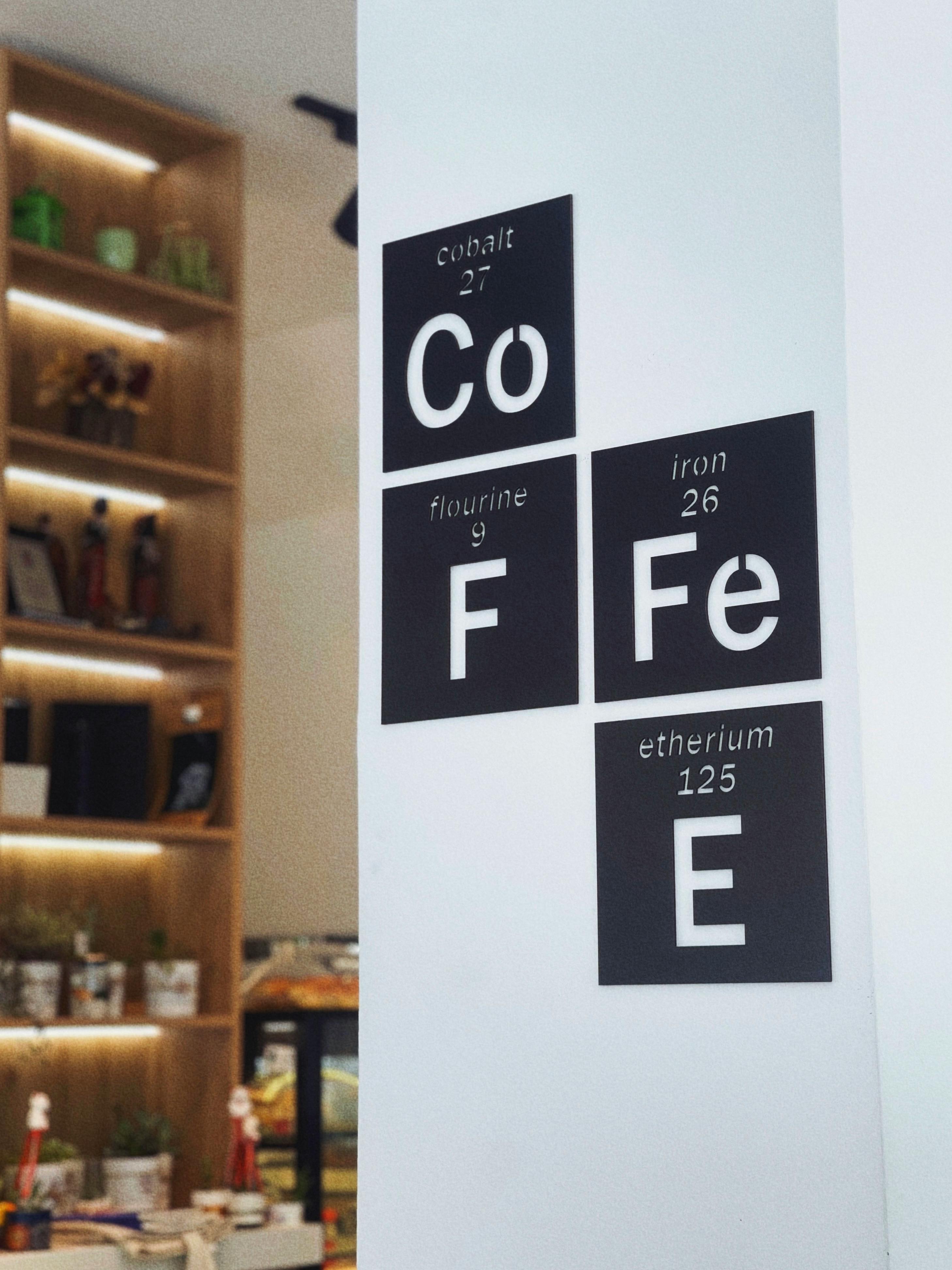
Essential Steps to Unfriend Someone on Facebook in 2025
Facebook is one of the largest social media platforms, connecting millions of users worldwide. However, managing your friend list can sometimes lead to the need to unfriend certain individuals for various reasons such as unwanted interactions or simply outgrowing certain connections. Understanding how to unfriend someone on Facebook is crucial for maintaining a positive online environment.
In this article, we will explore various methods to unfriend someone on Facebook, whether you are using the app or the website. We'll offer insights on managing your Facebook friends effectively, while also highlighting key considerations for maintaining your privacy and social interactions. By the end of this guide, you will be equipped with the knowledge to navigate and manage your connections on Facebook seamlessly.
Key takeaways will include how to unfriend quickly, managing multiple friends at once, and the differences between unfriending and blocking someone on Facebook.
How to Unfriend on Facebook App
Removing a friend using the Facebook mobile app is a straightforward process. Start by launching the app on your device and navigating to the profile of the person you want to unfriend.
Step-by-Step Process for Unfriending
1. Go to the friend’s profile: To do this, tap on their name either in your news feed or your friends list.
2. Access the friend options: On their profile, tap the "Friends" button, usually located below their cover photo.
3. Select "Unfriend": A menu will pop up; tap on "Unfriend" to remove them from your friend list.
4. Confirm the action: You may receive a confirmation prompt asking if you’re sure about this action. Confirm to finalize the unfriend process.
By following these simple steps, you can effortlessly manage your friends list and ensure a more personalized experience on Facebook.
Unfriend Notification on Facebook
One aspect to consider when unfriending someone on Facebook is whether they will be notified about it. Facebook does not send a notification to the person you unfriend. However, they may notice your absence in their friends list over time.
Managing Your Friend List on the App
Regularly managing your friend list is essential for maintaining privacy and ensuring your Facebook experience is comfortable. Take time to review your friends and consider whether each connection is still relevant.
Removing Friends from Facebook Lite
For users on Facebook Lite, the process is similar, but the interface may differ slightly. Tap on your friend's name, select "Friends," and tap "Unfriend" to remove them from your list. This ensures that even if you’re using a lighter version of the app, you can still manage your connections effectively.
Building on these basics, let’s explore how to unfriend someone on the Facebook website.
How to Unfriend on Facebook Website
Using the Facebook website for managing your friends list can offer additional features and a more extensive view of your connections. Here’s a detailed guide on how to unfriend someone directly from your desktop.
Navigating Facebook Settings for Friend Removal
1. Visit the person's profile: Use the search bar at the top of the page to find the individual's profile.
2. Click on the "Friends" button: This is located beside their cover photo.
3. Choose "Unfriend": In the drop-down menu that appears, select "Unfriend" to remove them from your friends list.
4. Confirm your choice: Facebook will ask if you’re sure; confirm to complete the process.
Editing Friends List on Facebook
To further streamline your Facebook experience, consider regularly editing your friends list. Navigate to the "Friends" section in your profile settings where you can review and manage your connections.
How to Unfriend Multiple Friends
If you need to unfriend multiple users, the process is repetitive but essential. Use the friends list management features on Facebook to systematically review and unfriend individuals who no longer contribute positively to your social interactions.
Stop Following Someone on Facebook
An alternative to unfriending is to stop following someone. This allows you to remain friends without seeing their posts in your feed. To do this, visit their profile, click on “Friends,” and select “Unfollow.” This is a useful option if you want to maintain the connection without engaging with their content.
Taking this concept further, let’s discuss how to manage friend requests and connection requests on Facebook.
Managing Facebook Friend Requests
Managing friend requests is a vital part of maintaining a healthy friend list on Facebook. Understanding how to handle incoming connections can greatly enhance your social media experience.
How to Handle Friend Requests
When someone sends you a friend request, you have several options. You can choose to accept, ignore, or block the request, depending on your preferences for interaction.
How to Delete Friends on Facebook
If someone is cluttering your news feed or you simply no longer wish to be connected, deleting them is necessary. Use the same process outlined earlier to directly unfriend users.
Friend List Visibility Settings
The visibility of your friend list can be adjusted through your privacy settings. Navigate to the Settings & Privacy section to control who can view your friends. This is essential for maintaining privacy and controlling who interacts with your profile.
Controlling Facebook Followers
If you wish to prevent certain individuals from following your updates without unfriending them, consider adjusting your follower settings. This allows you to have full control without severing ties completely.
Concluding this section, let’s look into software options for automated friend management.
Using Friend Management Tools
There are various tools available for managing your Facebook friends list more effectively, especially if you're looking to perform mass actions such as unfriending multiple people.
Automated Friend Management Solutions
Automated tools can aid in analyzing your friends list, helping to identify inactive connections or those not interacting with your content. Using these tools can improve your social media experience.
Facebook Friend Removal Software
Some software solutions specialize in friend removal on Facebook. Always ensure these tools abide by Facebook's terms of service to avoid account violations.
Strategies for Maintaining Friendships
While managing your friends list is essential, remember to cultivate meaningful connections. Regular interactions with the people you decide to keep in your list can strengthen your relationships over social media.
Friend List Hygiene Practices
Eventually, clearing out your friends list should become a routine practice, keeping your Facebook experience enjoyable. Consider dedicating time to regularly review and refresh your connections.
This naturally leads us to discuss questions users frequently have about unfriending on Facebook.
Q&A Section: What You Need to Know About Unfriending on Facebook
What happens when I unfriend someone on Facebook?
When you unfriend someone, they will no longer appear on your friends list, and you won't see their posts in your news feed. They will not be notified of the action, but they may notice the absence over time.
Can I unfriend multiple people at once?
Currently, Facebook does not have a built-in option to unfriend multiple people at once. Each unfriend action must be done individually.
How can I prevent someone from seeing my posts without unfriending them?
You can adjust your privacy settings to restrict specific individuals from viewing your posts while keeping them as a friend. This can be done by navigating to your privacy settings and customizing your audience for each post.
Can I see a history of people I've unfriended?
Facebook does not provide an official history of unfriended connections; however, you might recall interactions through your past friend list or mutual friends.
Is there a difference between unfriending and blocking someone on Facebook?
Yes, unfriending removes someone from your friends list, while blocking prevents them from interacting with you entirely on the platform. Blocking restricts a user from searching for you or viewing your profile.

Understanding these questions can make the unfriend process on Facebook much clearer, ensuring a smoother experience as you manage your social connections.
Conclusion: Mastering Facebook Friend Management
Managing your friends list on Facebook is an essential aspect of ensuring your online interactions remain positive and relevant. From learning how to unfriend someone quickly to managing friend requests efficiently, applying these practices can greatly enhance your social media experience.
By maintaining your privacy settings and utilizing tools available for friend management, you can create a personalized social network that reflects your interests and desired connections.
Continue to explore options for maintaining and enhancing your digital friendships to cultivate a social atmosphere that works for you.
