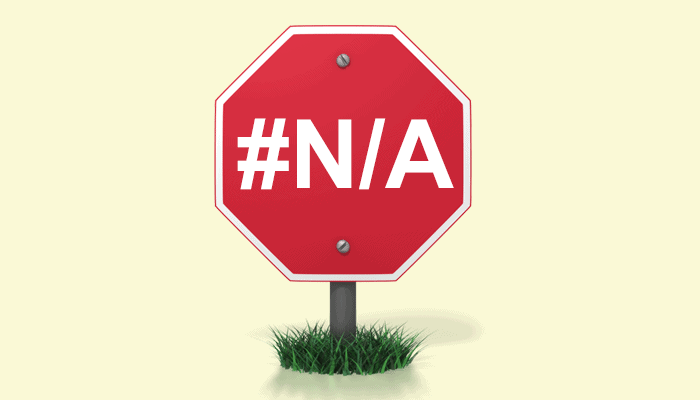
Practical Guide to How to Post on Facebook in 2025
As we move into 2025, Facebook continues to evolve as a dynamic platform for personal and business communication. Knowing how to craft a Facebook post effectively can significantly enhance your digital presence, whether you're an individual seeking to connect with friends or a professional aiming to engage a broader audience. This guide provides practical tips on how to post on Facebook, including insights on optimizing your content for maximum engagement and reach.
In this article, you'll discover essential strategies for creating compelling Facebook posts, utilizing various formats—such as photos and videos—and effectively engaging your community. We'll also explore Facebook's algorithms and privacy settings that affect your posts. By the end of this guide, you'll be well-equipped to share on Facebook like a pro!
Key Takeaways: Understand diverse posting options, leverage Facebook features for engagement, analyze your post performance, and use effective content strategies to connect with your audience.
Essential Tips on Creating Facebook Posts
Creating a Facebook post is straightforward, but to stand out, you need to consider various factors, including the content's tone, imagery, and even timing. Here are some essential tips to enhance your Facebook post tutorial.
Understanding Facebook Post Formats
When you create a Facebook post, you can choose from various formats, including status updates, photo uploads, video posts, and links. Utilizing diverse formats can help keep your audience engaged and can be tailored to the message you want to convey. For instance, a photo can evoke emotions, while a video can provide insights into your brand personality.
Utilizing Hashtags Effectively
Using hashtags on Facebook does influence post visibility. While they don’t function the same way as on Instagram or Twitter, strategic hashtag use helps categorize your content and may increase your reach. For example, including a few relevant hashtags can help users discover your content, leading to better engagement.
Engaging with Interactive Content
Create Facebook posts that encourage interaction through polls, quizzes, or questions. This type of content can significantly boost your engagement levels. Because Facebook’s algorithms favor posts that generate interactions, your post could reach a broader audience as a result.
With these foundational tips, let’s delve into specific strategies for optimizing your Facebook posts.
Optimizing Facebook Posts for Engagement
Once you understand how to create a Facebook post, the next step involves optimizing it for engagement. High engagement rates indicate to Facebook's algorithm that your content is worthwhile, thus enhancing its visibility. Let's explore different methods to increase the impact of your Facebook posts.
Best Times to Post on Facebook
Timing is crucial when sharing content on Facebook. According to various studies, the best times to post on Facebook generally fall during weekdays, particularly between noon and 3 p.m. However, the ideal timing can vary based on your specific audience demographics, so it's essential to analyze your audience insights for optimal posting times.
Optimizing Your Content Length
Facebook post length plays a vital role in user engagement. Posts that are too short may lack context, while those that are too lengthy may discourage reading. Aim for concise, engaging content typically between 40 to 80 characters for optimal engagement. However, storytelling can sometimes warrant longer posts, particularly when conveying brand experiences effectively.
Incorporating Visuals
Images, gifs, and videos tend to attract more engagement than text alone. Visuals often make posts stand out in crowded feeds and can keep viewers on the page longer, thus boosting engagement metrics. Regularly integrating visuals into your posts will not only make them more appealing but will also enable users to share user-generated content effortlessly.
With engagement strategies established, let’s cover how to analyze your Facebook post performance.
Analyzing Facebook Post Performance
Understanding Facebook insights analysis is key to improving your future postings. By examining how your posts perform, you can tailor your content to meet audience preferences and optimize overall engagement.
Facebook Post Performance Metrics
When using the Facebook Insights tool, focus on metrics such as reach, engagement, and click-through rates. Reach indicates how many people saw your post, while engagement shows how many interacted with it (likes, comments, shares). Analyzing these metrics can help you refine your content strategy over time.
A/B Testing Your Posts
A/B testing, or split testing, involves trying out different formats or content styles in a controlled way. By creating variations of a post and analyzing performance, you can determine which elements resonate best with your audience. Tweak visuals, captions, or calls to action based on test results for future posts.
Utilizing Feedback for Improvement
Encouraging comments and feedback from your audience is crucial for continuous improvement. Directly ask followers for their opinions about your posts, such as what topics or formats they prefer. Use their insights to enhance future posts, fostering a stronger community connection.
Building on the analysis, we will discuss how to streamline posting on Facebook in a more efficient manner.
Using Tools for Facebook Posting Efficiency
In 2025, there are several tools available that help streamline your posting process on Facebook, especially if you're managing multiple pages or a business presence. Let's explore some of the best practices and tools available for creating Facebook posts efficiently.
Creating a Facebook Content Calendar
A Facebook content calendar allows you to plan posts ahead of time, ensuring consistency and relevance. A well-structured calendar will outline post topics, formats, and times for optimal engagement. This strategy not only saves time but also enables you to maintain a steady flow of content that aligns with goals and campaigns.
Scheduling Facebook Posts
Many tools enable you to schedule Facebook posts weeks in advance. Facebook’s built-in post-scheduling feature allows you to set the date and time for your posts, making it easy to maintain regular posting frequency without constant oversight. Using this feature strategically can keep your audience engaged, even when you're not actively posting.
Utilizing Third-Party Posting Tools
Consider leveraging third-party posting tools such as Hootsuite, Buffer, or Zoho Social for managing your Facebook presence. These platforms allow you to schedule, analyze, and adjust posts across multiple accounts from a single interface, thus simplifying the posting process.
After optimizing your posting process, let’s discuss creating engaging and interactive Facebook content.
Creating Engaging and Interactive Facebook Content
Engagement is at the heart of Facebook's platform, and creating interactive posts can amplify user interaction and retention. Here, we'll highlight various types of content that encourage community engagement.
Facebook Contests and Giveaways
Running contests and giveaways on your Facebook page can drive significant engagement. By encouraging users to comment, share, or tag friends in your post, you expand your reach while creating excitement and interaction within your community. This strategy not only rewards followers but also encourages new followership.
Leveraging Facebook Stories and Live Streaming
Facebook Stories and live streams are innovative ways to connect with your audience. Stories are temporary and provide a sense of urgency, while live streaming allows real-time interaction. Engaging with your audience in these ways can significantly boost participation and interaction levels.
Using Polls and Questions to Spark Discussion
Interactive polls or asking questions in your posts can actively encourage audience participation. Users appreciate feeling like their opinions matter, which can lead to higher engagement rates. Craft questions relevant to your audience, possibly relating to your brand or the content you’re promoting.
With interactive content established, let’s explore privacy settings and audience targeting to ensure your posts reach the right people.
Understanding Facebook Post Privacy Settings
When sharing content, understanding Facebook post privacy settings is crucial for controlling your audience. Knowing how to set these options can protect your information while maximizing audience reach.
Setting Privacy for Facebook Posts
Facebook provides various privacy settings for your posts, allowing you to specify who can see your content. Options include public, friends, custom, or only me. For business pages, it's typically best to keep posts public to maximize visibility and engagement.
Tagging Friends in Facebook Posts
Tagging friends in your posts can increase engagement and allow others to see your content on their feeds. However, ensure that you tag relevant connections to avoid appearing spammy. This tactic can help you reach a more extensive network and foster community interaction.
Optimizing Audience Targeting for Posts
Facebook allows you to tailor your audience based on demographics, interests, and behaviors. Understanding your targeted audience helps refine who sees your content, enhancing the effectiveness of your posts. Utilizing this feature optimally can significantly improve post engagement levels.
With a grasp on privacy, let’s recently review the importance of analyzing competitor postings and trends in Facebook posts.
Conclusion: Crafting Your Facebook Success
In 2025, mastering Facebook posting can significantly enhance your online presence, whether for personal use or businesses. By implementing the strategies discussed in this guide, including optimizing posts for engagement, utilizing scheduling tools, crafting interactive content, and understanding privacy settings, you're better equipped to navigate the platform efficiently.
Remember that consistent analysis of your engagement metrics and audience feedback will ensure your posts resonate with followers. As Facebook continues to evolve, adapting to new trends and refining your posting strategy will be vital for ongoing success.