
How to Easily Send Apple Cash in 2025: Smart Ways to Transfer Funds Securely

In an increasingly digital world, sending money has become as easy as a few taps on your smartphone. Apple Cash, a feature integrated with Apple Wallet, allows users to send and receive money seamlessly using their iPhones. By 2025, the process has been refined to ensure security and efficiency, making it a top choice for peer-to-peer transactions. Whether you're sharing expenses with friends, sending gifts, or making payments, understanding how to use Apple Cash effectively will enhance your financial interactions.
This article will guide you through everything you need to know about how to send Apple Cash, from setting up your Apple Cash account to tips for sending money securely. We'll explore the various features of Apple Cash, including its transaction limits and payment options, and discuss troubleshooting and safety tips for a seamless experience.
By the end of this guide, you'll have a comprehensive understanding of using Apple Cash as a digital wallet for your money transfer needs. Let’s dive into the details and make transferring money easier and smarter!
Essential Steps for Setting Up Apple Cash
Before you can enjoy the benefits of Apple Cash, it's crucial to complete the setup process. This ensures you can send and receive money with ease. Building on the foundation laid in this introduction, let’s explore how to correctly set up your Apple Cash account.
Creating an Apple Cash Account
To start using Apple Cash, you must first set up an account. This process includes:
- Open the Wallet app on your iPhone.
- Tap on the plus sign or the Apple Cash card.
- Follow prompts to link your Apple ID and verify your identity.
- Enable Apple Cash by agreeing to the terms and conditions.
Once your Apple Cash account is created, make sure to verify your identity as this step is essential, especially for using higher transfer limits.
Linking Your Bank Account for Transfers
Linking a bank account allows for easy funding of your Apple Cash balance. Here’s how to do it:
- In the Wallet app, go to Settings and select Apple Cash.
- Tap on Transfer to Bank and follow the prompts to link your bank account.
- Be sure to confirm your bank details for accurate transfers.
Managing your Apple Cash becomes seamless once your bank account is linked, enabling easy top-ups and withdrawals.
Understanding Limits and Fees
Apple Cash has certain limits and fees associated with transactions. Users can send up to $10,000 per transaction, but it’s essential to understand other regulations. Always refer to Apple Cash’s official limits to avoid unexpected results.
With these basics established, let’s move on to explore the various methods to send Apple Cash to another person.
How to Send Apple Cash Securely
Having set up your account, you’re now ready to dive into the different methods of sending Apple Cash. Knowing the most efficient ways to transfer funds can significantly enhance your experience.
Transferring Funds via iPhone
Sending money through your iPhone is a straightforward process:
- Open the Messages app and start a new conversation.
- Select the Apple Cash icon in the app drawer.
- Input the amount and add a note, if desired.
- Tap Pay and confirm with Face ID, Touch ID, or your passcode.
This method allows you to send money instantly—perfect for splitting bills or giving gifts last minute!
Using Apple Cash with Phone Numbers
Apple Cash also supports sending payments using just a phone number:
- In the Wallet app or Messages app, enter the recipient’s phone number.
- Follow the previous steps to send the payment.
This makes it incredibly convenient for people who may not have an Apple Cash account or Apple ID.
Sending Payments through Third-Party Apps
To increase versatility, you might also explore third-party apps that integrate with Apple Cash:
- Use apps like Venmo or Cash App, where Apple Cash can be an option.
- Ensure that the app supports Apple Cash for seamless transactions.
This naturally leads us to consider the different payment options available for Apple Cash once funds are sent.
Exploring Apple Cash Payment Options
Once you have sent money successfully, understanding how to manage and use those funds enhances your Apple Cash experience. Knowing your payment options will empower you to utilize your funds more effectively.
Using Apple Cash for Online Purchases
One of the tremendous advantages of Apple Cash is the ability to use it for online purchases:
- Simply choose Apple Pay at checkout.
- Select your Apple Cash balance as your payment method.
- Finish the transaction using Face ID or Touch ID.
This feature adds tremendous convenience when shopping online or in-person at locations that accept Apple Pay.
Sending Apple Cash as Gifts
Did you know Apple Cash can be used for gifting? Here are ways to share:
- Simply send an amount alongside a personalized message.
- Consider using it for special occasions such as birthdays or holidays.
Using Apple Cash for gifts reduces the hassle of physical money exchange, establishing a perfect method to show appreciation.
Managing Your Cash Flow with Apple Cash
Using Apple Cash isn't just about sending and receiving—it's also about managing funds. Regularly check your transaction history within the Wallet app. It enables you to stay aware of your spending and make necessary adjustments where needed.
With these alternatives described, let’s transition to effective troubleshooting to ensure a smooth Apple Cash experience.
Troubleshooting Common Apple Cash Issues
Despite its convenience, you might face challenges while using Apple Cash. Understanding potential issues leads to effective solutions. Building on our previous discussions, we want to ensure you can navigate Apple Cash stress-free.
Common Problems When Sending Apple Cash
Some frequent issues users encounter include transaction failures and account verification challenges:
- Check for an active internet connection.
- Ensure that the recipient has set up Apple Cash correctly.
If problems persist, contacting Apple Support can help you troubleshoot more complex issues.
Verifying Your Identity and Account Settings
Sometimes, payments may require additional verification. Apple may ask users to confirm their identity to ensure security:
- Navigate to your Apple Cash settings.
- Ensure that your information is up-to-date.
This enhances security and prevents issues during transactions.
Understanding Apple Cash Fees and Limits
Being informed about fees also mitigates misunderstandings when sending funds. Apple Cash typically does not charge transaction fees for sending money from your balance or linked bank account. However, you may incur fees when using a credit card to fund your transfers. Be aware of the specific limits on sending Apple Cash to avoid surprises.
With these troubleshooting tips in mind, we can now delve into the various benefits of using Apple Cash.
The Benefits of Using Apple Cash
Apple Cash offers numerous advantages for users looking to navigate the realm of digital payments. Understanding these benefits empowers you to leverage Apple Cash effectively.
Enhanced Security for Transactions
One of the primary benefits of Apple Cash is its commitment to user security. Transactions require authentication (Face ID, Touch ID, or passcodes), making it safer than carrying cash. Moreover, personal and financial data is secured through encryption.
"As a feature of Apple’s broader ecosystem, Apple Cash incorporates several layers of security that go beyond basic transaction safeguards," an expert notes.
Convenience of Digital Cash Transfers
Apple Cash provides a level of convenience in transferring money that traditional methods cannot match:
- Instantaneous transactions make splitting bills easy.
- Use Apple Cash for everyday purchases or transferring money as needed.
Real-time transfers enable swift responses, ideal for urgent cash requirements.
Streamlined Management of Your Cash Flow
With a dedicated app, managing your finances becomes simple. Users can view transaction history, set budgets, and monitor spending habits, ensuring a more structured approach to finances.
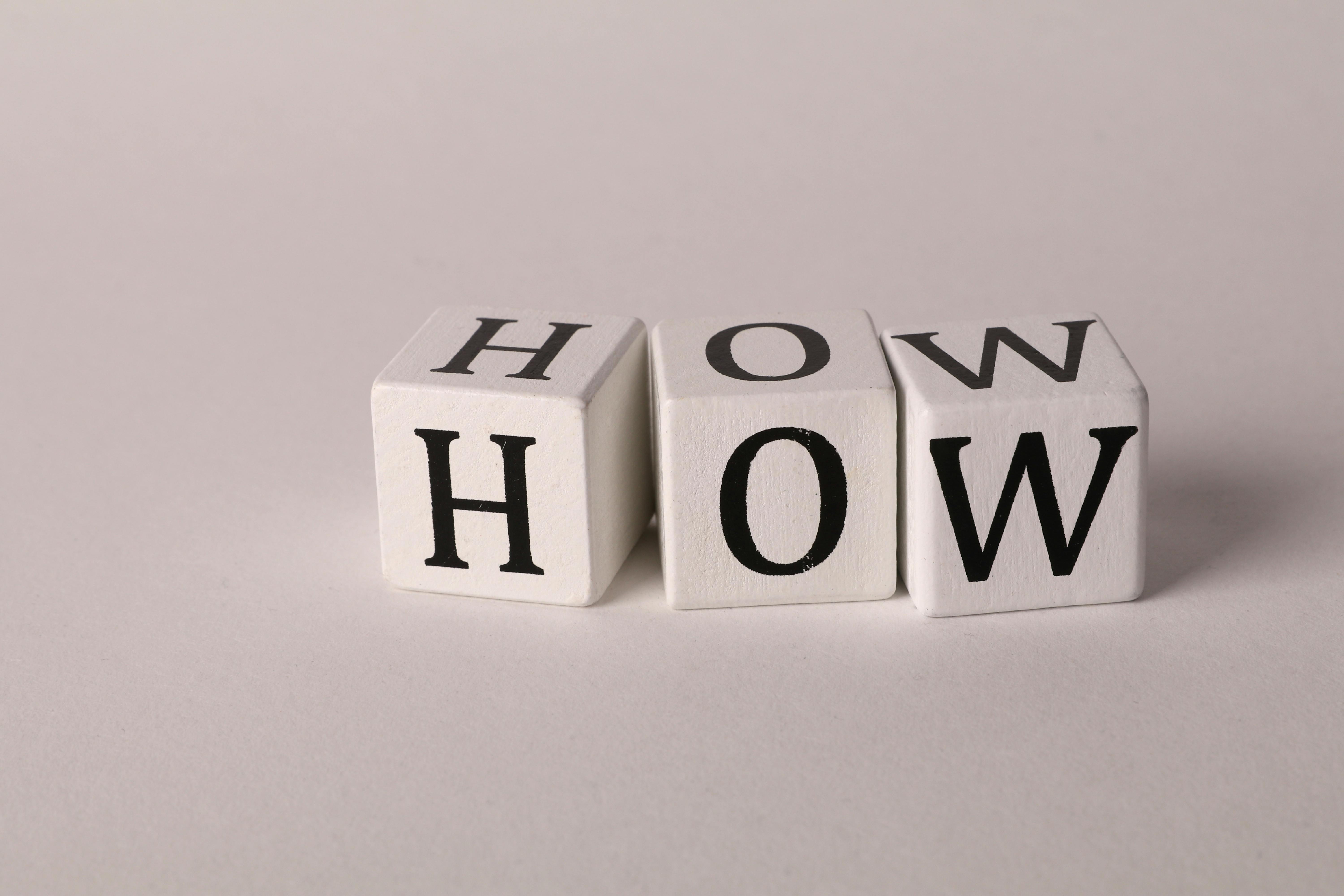
Equipped with these insights, we can now address common questions about Apple Cash.
Q&A Section: Answering Your Apple Cash Questions
What should I do if I can't send money using Apple Cash?
If you're experiencing difficulties sending money, ensure that you have a stable internet connection and that the recipient has their Apple Cash account set up correctly. Restarting your device may also resolve temporary issues.
Can I withdraw Apple Cash to my bank account?
Yes, Apple Cash can be withdrawn to your linked bank account. Simply open the Wallet app, navigate to Apple Cash settings, and select Transfer to Bank.
Are there fees associated with Apple Cash transactions?
Apple Cash typically does not charge fees for transactions funded by your Apple Cash balance or linked bank account. However, using a credit card incurs fees, so choosing the right payment method is key.
What are the Apple Cash transfer limits?
Users can send up to $10,000 per transaction, with subject limits set on daily or weekly transfers. It’s important to stay updated with Apple’s policy on transfer limits.
How can I enhance my Apple Cash experience?
To maximize your Apple Cash usage, regularly check for app updates, stay informed about new features, and utilize security settings to protect your funds.
By utilizing these insights, you can navigate Apple Cash confidently and securely, allowing for seamless transactions well into the future.