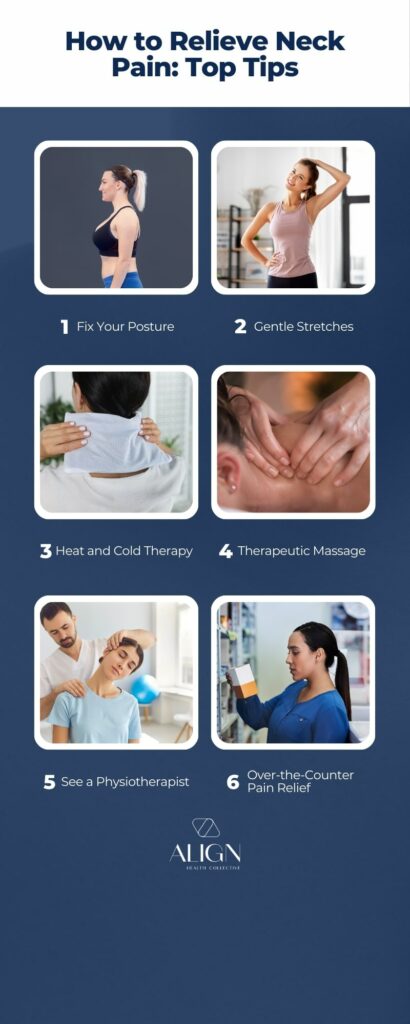Effective Ways to Edit PDF on Windows in 2025
In an increasingly digital world, the ability to edit PDF files is becoming essential for both professionals and casual users alike. Many individuals find themselves needing to modify PDF documents for various purposes, whether it's for business presentations, academic papers, or personal projects. This guide explores effective ways to edit PDF files on Windows in 2025, showcasing smart tools that can enhance your productivity and streamline your document editing process.
Understanding how to edit PDF files efficiently can save you time and effort while providing you with added flexibility in document management. With a variety of PDF editing software available, this article highlights the best options for both beginners and advanced users.
Whether you need a free PDF editor for occasional tasks or a professional PDF editor with advanced features, there is a solution tailored to your needs. We will cover essential editing tools, PDF form filling techniques, as well as markup options that facilitate collaboration on PDF documents. By the end of this article, you'll be well-equipped with the knowledge needed to handle PDFs with ease.
Choosing the Best PDF Editing Software
Before diving into the specific techniques for editing PDFs, it is crucial to select the right PDF editing software that fits your requirements. Understanding the variety of PDF editors available today can help you make an informed choice.
Popular Free PDF Editors
There are numerous free PDF editors available, perfect for users with basic editing needs. Solutions like Small PDF Editor and Adobe PDF Editor offer essential features like adding text, removing text, and basic annotation tools without any cost. These tools are user-friendly and excellent for occasional PDF adjustments.
Professional PDF Editors
For those who require more advanced functionalities, a professional PDF editor is often necessary. Applications like Adobe Acrobat Pro DC and Nitro Pro offer robust tools for editing complex documents, including features to convert PDF to Word, batch editing options, and advanced PDF security settings. Such tools are designed for users who frequently handle PDF files and need comprehensive PDF document management capabilities.
Online PDF Editors
If you prefer convenience, online PDF editors like PDFescape and Sejda allow you to edit PDF files directly in your web browser. These tools often provide basic editing capabilities such as adding signatures, filling forms, or annotating documents. They eliminate the need for installations and can be a great option for users on the go, enabling you to access and edit your PDFs from any device with internet connectivity.
Mastering PDF Editing Techniques
Now that you know about the different types of PDF editors, let's explore specific editing techniques that enhance your document management process.
Basic PDF Editing Techniques
Basic editing techniques involve straightforward modifications such as adding or removing text, making annotations, and filling out forms. With most PDF editors, you can easily highlight text, add comments, or insert images to convey your message effectively. These simple modifications can significantly improve the readability and clarity of your documents.
Manipulating PDF Content
Manipulating PDF content means altering the existing structure by rearranging pages, merging multiple PDFs into one, or splitting a single PDF into smaller files. Many powerful PDF editing tools provide drag-and-drop functionality to make this process seamless. Understanding these options can help you create a document that flows logically and meets your needs.
Using PDF Annotation Tools
PDF annotation tools allow you to add remarks, highlights, and shapes to your document, which can facilitate collaboration and feedback among team members. Using effective PDF comment tools will enhance communication and clarity, especially when working on projects in a collaborative environment. Consider integrating annotation features to drive discussions and improvements in your documents.
Advanced PDF Editing Features
For users ready to take their PDF editing skills to the next level, exploring advanced features can be highly beneficial.
Creating Fillable PDF Forms
One of the advanced capabilities available in many PDF editing tools is the ability to create fillable PDF forms. This feature is particularly useful for businesses and organizations looking to gather data from customers or clients. Tools like Adobe Acrobat allow users to customize fields, add drop-down lists, and create interactive forms that users can complete digitally.
Editing Scanned PDF Files
Editing scanned PDF files can be challenging, but with advancements in PDF software, tools that support OCR (Optical Character Recognition) can convert scanned images into editable text. This feature enables users to modify the content of scanned PDFs effectively, allowing for updates and revisions without needing to recreate the documents from scratch.
Understanding PDF Security Settings
Managing PDF security settings is crucial, especially when dealing with sensitive information. Most PDF editors provide options to add password protection, restrictions on editing, and digital signatures to ensure document integrity. Understanding how to implement these security features can help protect your documents from unauthorized access and maintain confidentiality.
Collaborating on PDF Documents
As remote work becomes increasingly common, collaboration on PDF documents is vital. Utilizing tools that enable seamless workflow among teams can significantly enhance productivity.
Using PDF Signing Tools
PDF signing tools allow users to add electronic signatures to documents, making it easier to obtain approvals, contracts, and agreements without printing. These tools provide a significant advantage in expediting workflows and eliminating delays associated with traditional document signing.
Sharing and Configuring PDF Collaboration Tools
Many PDF editors come equipped with sharing features that facilitate collaboration by allowing multiple users to work on the same document simultaneously. Look for applications that support real-time co-editing, where team members can view changes as they happen, enhancing communication and efficiency.
Conclusion
In summary, effectively editing PDF files on Windows in 2025 involves understanding the selection and utilization of various PDF editing tools, from basic free software to comprehensive professional options. Mastering key editing techniques and collaborating efficiently will streamline your PDF document management process and maintain the quality of your work.
With the right tools at your disposal, embracing these effective ways to edit PDF files will empower you in handling your digital documents efficiently and securely.