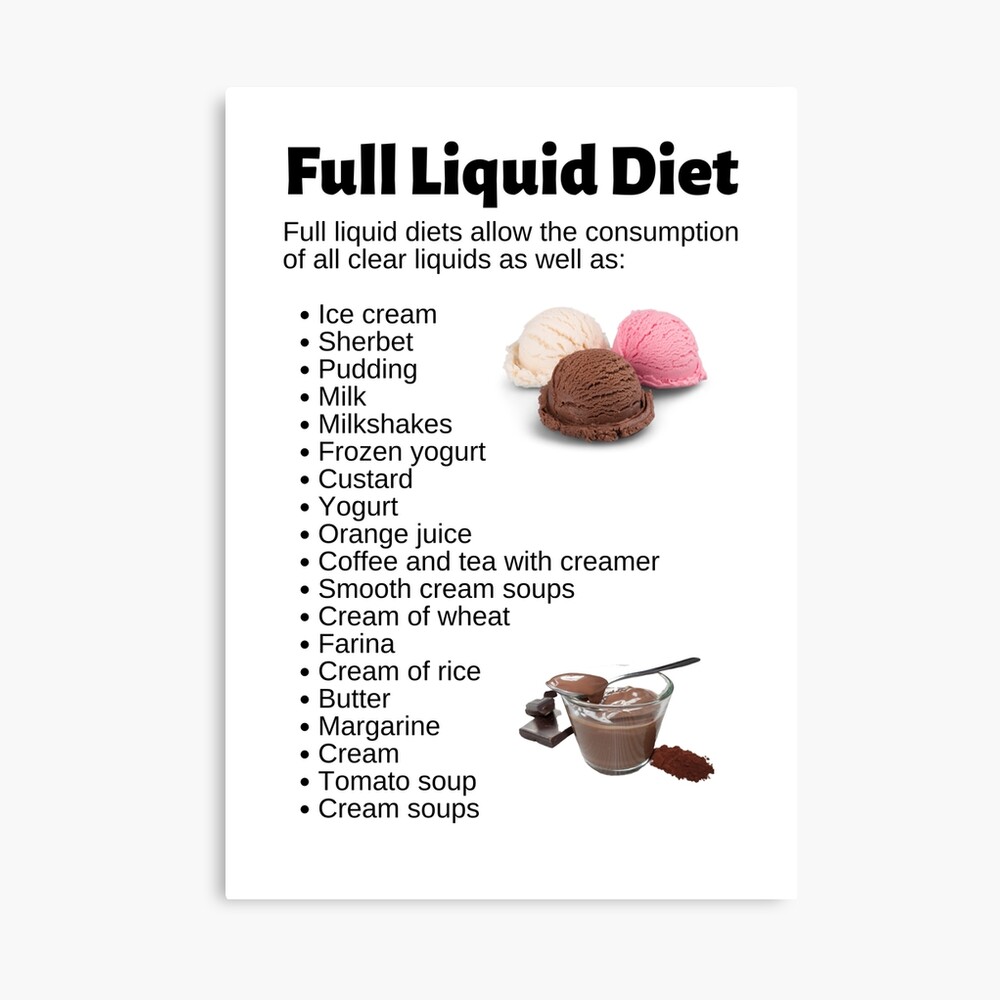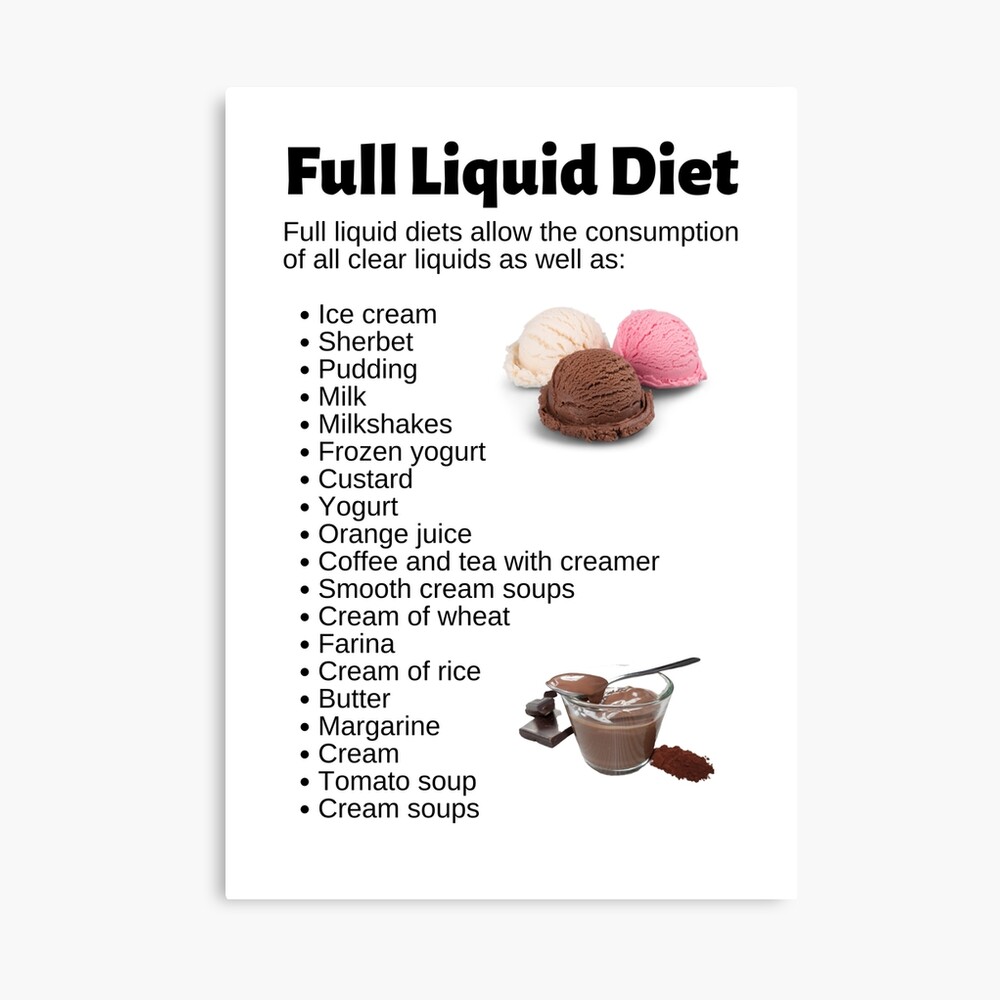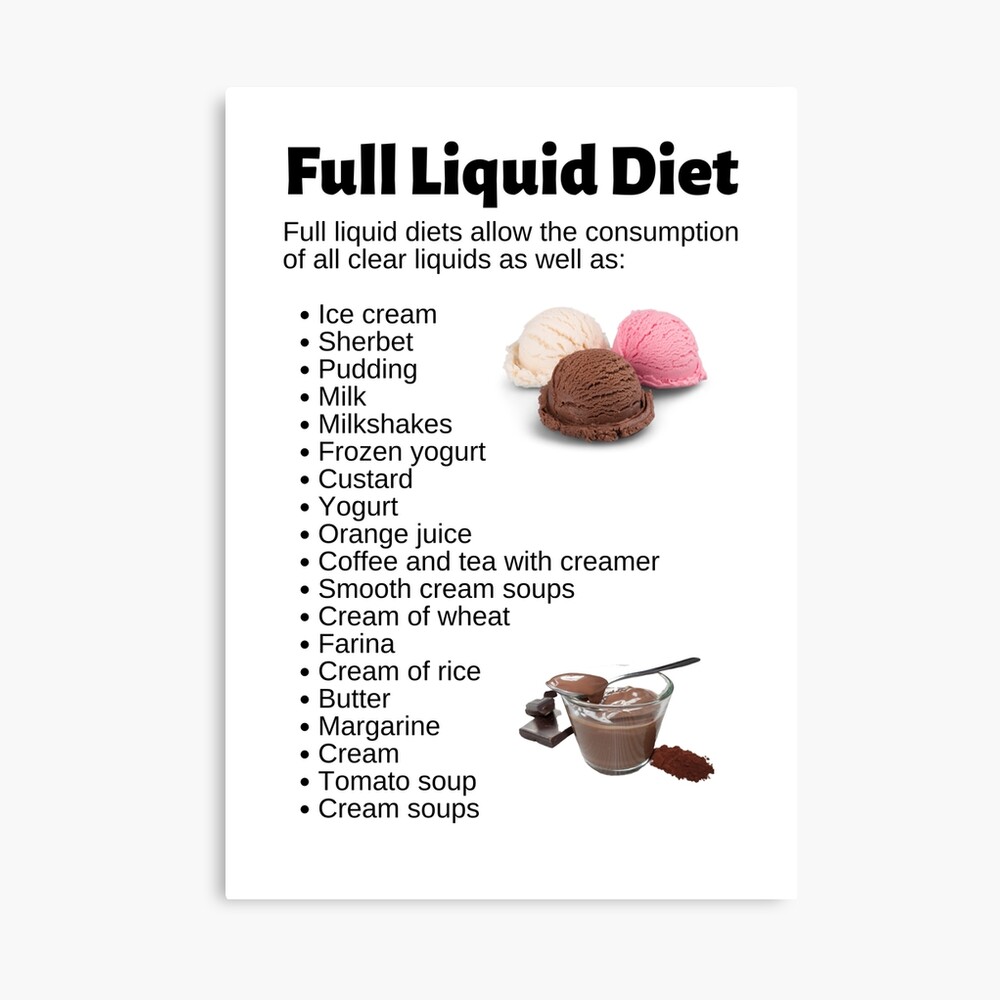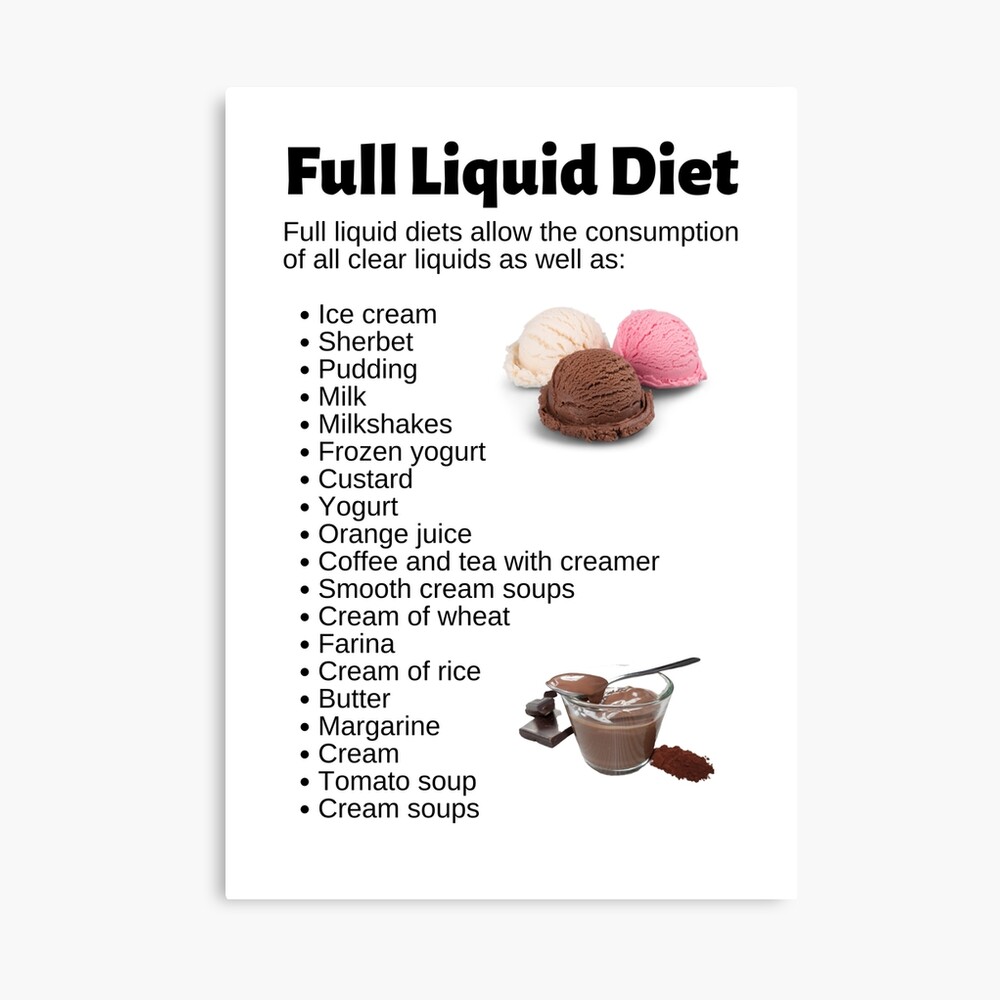
Effective Ways to Hide Followers on Instagram in 2025
Understanding Instagram Privacy Settings
Navigating the intricacies of Instagram privacy settings is crucial for users who want to maintain a level of control over who can see their followers. With the evolution of social media, users are increasingly concerned about privacy and security. Instagram offers various settings that help you manage your visibility, making it essential to understand them. These settings influence not only the visibility of your follower list but also how your engagement activities are perceived. Building on these fundamentals, let's delve into the core strategies to enhance your Instagram privacy.
How to Customize Your Instagram Account Privacy
To customize your Instagram account privacy, start by navigating to your profile settings. Here, you will find options to switch your account from public to private. A private Instagram profile restricts who can see your posts and follower list, thus preventing unwanted followers from seeing your follower information. Additionally, consider utilizing the new "Restrict" feature, which allows you to control follower interaction more tightly without blocking them entirely. This ensures that even if your follower list is visible to someone, their access to your activities can remain curtailed. These steps create a more secure environment where you can manage follower visibility effectively.
Managing Who Sees Your Followers
The ability to control who sees your followers is paramount in today’s digital world. By adjusting your privacy settings, you can limit follower visibility significantly. Start by selecting "Privacy" under your settings, where you can toggle options to restrict follower visibility, ensuring that only approved individuals can see your follower list. Furthermore, utilizing Instagram's 'Close Friends' feature allows you to share content selectively with a specific group, enhancing your privacy regarding interactions and follower visibility. This not only secures your follower info but also fosters a more intimate sharing experience.
Practical Steps to Hide Your Followers on Instagram
Utilizing the Private Profile Option
One of the simplest yet effective methods to hide your followers on Instagram is by making your profile private. This means that only those you approve can view your content, including your followers. To switch to a private account, access your account settings, navigate to "Privacy," and toggle on the "Private Account" option. Implementing this change is a straightforward but powerful way to enhance your privacy. Remember that once your account is private, you’ll need to approve any follower requests, which gives you direct control over who follows you.
Restricting Follower Access and Visibility
In addition to making your profile private, you can restrict access to your followers. This is done by selecting individuals you want to limit and utilizing the "Restrict" feature. When you restrict someone, they won’t be able to see when you’re online or if you’ve read their messages, nor will their comments on your posts be visible to others. This ensures that while they remain as followers, their access to your activities is limited. This feature is particularly useful for managing unwanted interactions without fully cutting ties.
Hiding Follower Activity on Instagram
Another crucial aspect of maintaining your privacy is controlling how much your followers can see of your activities. You can hide follower activity by adjusting your settings to prevent others from seeing likes and comments on public posts. This can be an effective strategy for those wanting to minimize exposure. By implementing these settings, you allow for a more private Instagram experience while keeping interactions limited to those you trust.
Security Measures to Protect Your Instagram Account
Enhancing Account Security
Securing your Instagram account goes beyond just privacy settings; it also involves using strong passwords, enabling two-factor authentication, and being aware of phishing attempts. Use a password manager to create and store complex passwords, making it harder for unauthorized access. Two-factor authentication adds an extra layer of security, requiring a second form of verification when logging in. These security measures not only protect your account but also help secure your follower list from potential breaches.
Blocking Unwanted Followers
If there are followers you do not wish to engage with, Instagram allows you to block these users completely. When you block someone, they can no longer see your profile, posts, or followers. Blocking is a robust strategy when you want to ensure that certain individuals have no access to your account or follower list. Simply go to the user’s profile, select the options menu, and choose "Block." This action will guarantee your privacy without any lingering connections.
Monitoring Your Digital Presence
Regularly review your follower list and account activity to maintain control over who sees your information. Awareness of your digital presence can help you identify and eliminate unwanted exposure. Consider conducting periodic audits of your followers and their activities on your account. This proactive approach can serve as a significant deterrent against any potential privacy violations and enhance your overall Instagram experience.
Instagram Privacy Tips for 2025
Best Practices for Managing Followers
To best protect your privacy and manage your followers effectively, it's essential to follow certain best practices. Regularly updating your privacy settings is key, as Instagram frequently changes its features and policies. Engage with content that aligns with your privacy values. Opt for a smaller, more trusted following, which can lead to a more positive online experience. Remember to update your blocking and restricting choices as needed to continue effective management of your follower dynamics.
Using Third-Party Tools for Enhanced Privacy
Many users are turned to third-party tools that provide additional layers of privacy for their Instagram accounts. These solutions often offer functionalities that go beyond Instagram's built-in options, allowing for a more customized privacy experience. While using these tools, ensure they are reputable and safe, as data privacy is always a concern with third-party applications. They can help you streamline follower management and further protect your follower information.
Future Trends in Instagram Privacy
As we look towards 2025 and beyond, expect Instagram to continue innovating in response to user privacy concerns. Features that enhance privacy and security are constantly evolving. Staying informed about these updates will enable you to leverage new tools effectively, making the most of Instagram’s privacy features as they emerge. By being proactive with your account settings and adapting to these trends, you can ensure that your follower management remains secure and private.
Frequently Asked Questions
How can I hide my follower list on Instagram?
To hide your follower list, you can switch your account to private, which ensures that only approved followers can see your followers and posts. Additionally, using the "Restrict" feature can also help control interactions and limit visibility.
What are the steps to hide Instagram follower activity?
Hide your activity by adjusting privacy settings to prevent others from seeing your likes and comments on posts. Make sure to regularly check your privacy settings to maximize your control and privacy on the platform.
Can I prevent certain people from seeing my followers without blocking them?
Yes, by restricting particular followers, you can limit their visibility of your activities and interactions without having to block them entirely. This feature is beneficial in maintaining a level of privacy while avoiding confrontation.
What are the benefits of making my Instagram account private?
Making your Instagram account private allows you to control who follows you and sees your content. This provides a secure environment, effectively hiding your follower list from anyone who isn't approved, enhancing your overall privacy on the platform.
How often should I review my follower list on Instagram?
Regular reviews of your follower list are recommended, ideally every few months. This proactive approach allows you to manage unwanted followers and keep your user experience tailored to your privacy preferences.